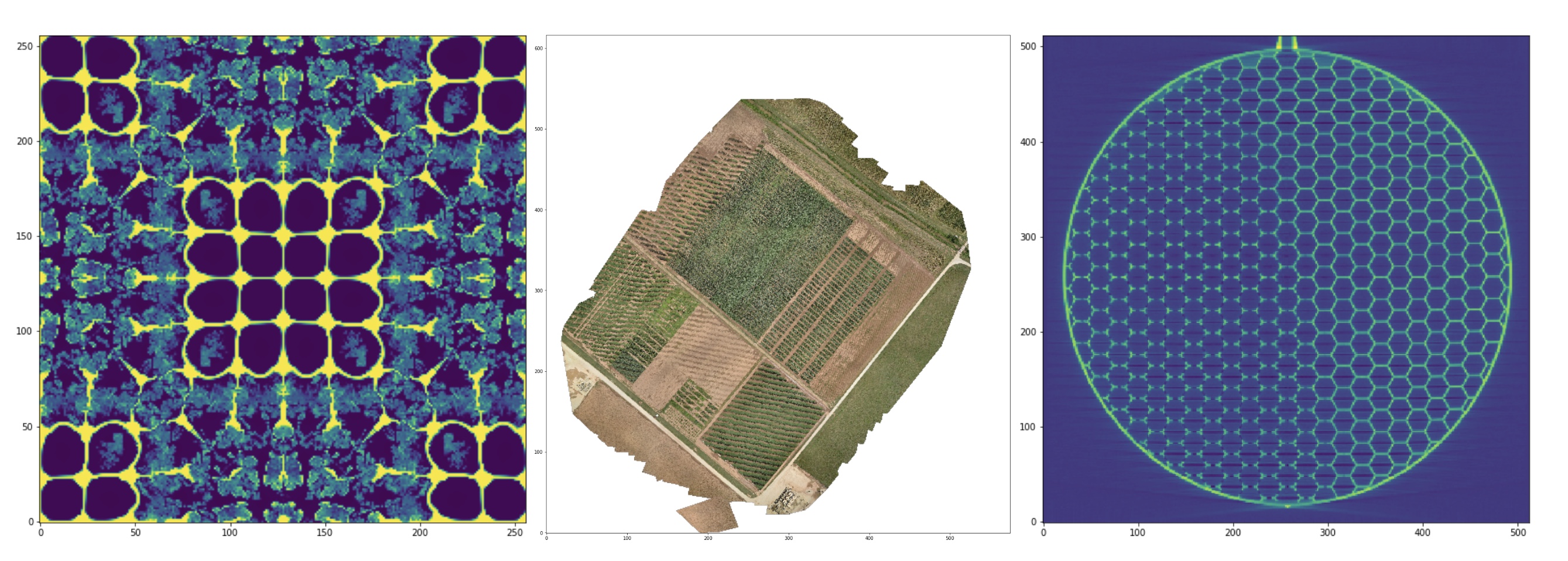
OpenViSUS Documentation
The mission of ViSUS.org is to provide support for the scientific community with Big Data, management, analysis and visualization tools. In this website we provide access to open source software tools and libraries such as the ViSUS framework and the PIDX library. These softwares are distributed under the permissive BSD license (see LICENSE file).
The goal of this website is to allow users of OpenViSUS to have a searchable platform for learning and troubleshooting the OpenViSUS Python package. The OpenViSUS Python package allows users to connect to a self-hostable OpenViSUS Server.
Getting Started
Table of contents
- Installation
- Using OpenViSUS with Python and Jupyter
- Using the OpenViSUS Viewer
- Hosting a ViSUS Server
- Connecting to an Existing ViSUS Server
- Contributing to Documentation
- Older Documentation
Installation
OpenViSUS is available through pip and conda.
Through pip:
$ python -m pip install OpenVisus
Through conda:
$ conda install -c visus openvisus
Once installed through your Python package manager of choice, run the configuration:
$ python -m OpenVisus configure
Using OpenViSUS with Python and Jupyter
See the different functions available for use in Python here.
Using the OpenViSUS Viewer
Launch the OpenViSUS viewer using the following command:
$ python -m OpenVisus viewer
See the different features of the viewer here.
Hosting a ViSUS Server
There are various options for hosting a ViSUS server.
Connecting to an Existing ViSUS Server
You can create a visus.config file which specifies server information for faster data access when using the Python package or viewer. Learn more about creating a visus.config.
Contributing to Documentation
This documentation lives on the gh-pages branch of the OpenViSUS Repository. Please make a GitHub PR to contribute to this documentation. Because this branch is independent of main, use git switch gh-pages to view and edit documentation locally.
Older Documentation
Older documentation that has been migrated can be found here.