Table of contents
Load balancing with Docker Swarm
In this tutorial we show how to run multiple mod_visus with a ngix load balancer.
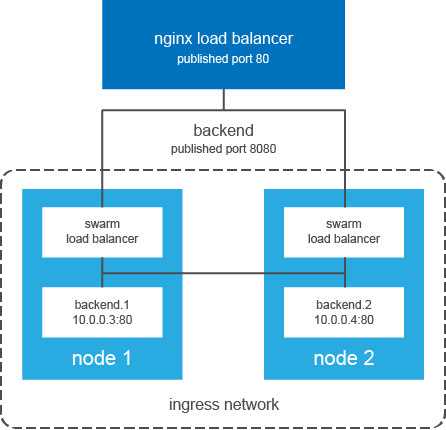
Create a docker-compose.yml file with 3 mod_visus_workers. Replace $DATASETS with the directory where you have (1) OpenVisus datasets and (2) datasets.config file as exmplained in docker_modvisus.md tutorial. Also replace $TAG with the proper value.
worker1:
image: visus/mod_visus:$TAG
restart: unless-stopped
volumes:
- $DATASETS:/datasets
ports:
- "8080:80"
worker2:
image: visus/mod_visus:$TAG
restart: unless-stopped
volumes:
- $DATASETS:/datasets
ports:
- "8080:80"
worker3:
image: visus/mod_visus:$TAG
restart: unless-stopped
volumes:
- $DATASETS:/datasets
ports:
- "8080:80"
nginx:
image: nginx
restart: unless-stopped
volumes:
- ./nginx.conf:/etc/nginx/nginx.conf
links:
- worker1:worker1
- worker2:worker2
- worker3:worker3
ports:
- "80:8080"
Create a nginx.conf file (I think this configuration correponds to a Layer 7 reverse proxy; it’s probably better to use a Layer4 at tcp level?):
events {
worker_connections 4096;
}
http {
upstream compiler {
least_conn;
server worker1:8080;
server worker2:8080;
server worker3:8080;
}
server {
listen 80;
location / {
proxy_pass http://compiler;
proxy_http_version 1.1;
proxy_set_header Upgrade $http_upgrade;
proxy_set_header Connection 'upgrade';
proxy_set_header Host $host;
proxy_cache_bypass $http_upgrade;
}
}
}
Then run the following command (add -d if you want to detach):
sudo docker-compose up -d